Live Streaming Resources
The coronavirus is keeping people at home. Anxiety about the unknown, novel virus is preventing some people from gathering in groups. Last week, the Episcopal Diocese of San Diego offered suggested common practices (https://edsd.org/health-and-wellness-coronavirus/) for many congregations, including offering services to help folks stay connected to their church communities.
This week, the EDSD Communications Department would like to offer tips and tricks for LIVE streaming your church service—cheaply and effectively.
What you’ll need:
- Facebook Organizational Page
- Cell phone (with an activated cellular plan—make sure your data plan supports the increased data use for live streaming.)
- Tripod with cellphone holder (required).
- Microphone (suggested but optional).
The Platform: Where do we stream to?
Why use Facebook?
Currently, Facebook is the most reliable tool for our congregations to live stream. “But Aunt Ellen doesn’t use Facebook. How is she going to see the service?” Facebook Organization Pages work the same as websites—completely public. A Facebook account is not required to view content on a Facebook Organization Page.
Checking/Setting up your Congregation’s Facebook Organization Page
Things to check:
- Does your church have a Facebook Organization Page?
- Are you an editor or administrator on that page?
- How can you quickly check? Can you post as the organization page? If so, then you are an editor or an administrator on the page.
Setting up a Facebook Organization Page:
https://blog.hootsuite.com/steps-to-create-a-facebook-business-page/
Let’s Start Live Streaming
Title and Description
Draft a catchy title and description. Begin the post from the Organization’s page by pressing “Create Post” and selecting “Go Live” from the post options. Now, input your title and description for the post. After this step, you are ready to go live.
Where do I put the tripod and camera?
When streaming an entire service, the best place for a camera and tripod is in the front pew, the first seat off the aisle, at head height. This will give the perspective of sitting in church. A volunteer is required to start and stop the live steam. Start and stop the live stream after the camera is in place. Do not start the stream and then attempt to place the camera in the tripod.
Audio: Can you hear me?
Audio in churches can be tricky. To record quality audio, it depends on what type of building you are in—is your church space a traditional, stone building with large arches and domed ceilings, or is your church space a more modern building with carpet and clean, painted walls?
Traditional Building: A microphone is strongly suggested but not required. Running a microphone and cable to a nearby, in-house speaker will significantly increase the quality of spoken voice. If you need to change the location of the camera for audio, do it! Sound is more important than a close video. Audio extension cables are available for purchase to extend the range of your microphone’s built-in cable.
Modern Building: A microphone is suggested but not required. If your camera is placed in the front pew or seat and there are in-house speakers, the phone’s mic should be sufficient. Nevertheless, strive to have a plug-n-play microphone near an in-house speaker for the best quality.
Best Practices
- Let people know your service will be Live Streamed before the event—provide the Facebook URL to your organization page. (For example, the Episcopal Diocese of San Diego’s Organization Page can be found at https://www.facebook.com/diosandiego/)
- Viewers do not need to be a member of Facebook to view organizational pages.
- Encourage engagement. Ask questions specifically to those joining on the stream. Have a volunteer, with posting privileges curate the stream—responding to comments, posing questions in chat, and thanking people for their attendance.
- Ask the people in attendance to share the post. Sharing dramatically increases reach.
- Have fun and try new things!
Keep an eye out for a video complement on how to live stream later this week.
The Episcopal Diocese of San Diego is here to help. Do not hesitate to contact Chris Tumilty, director of communications at ctumilty@edsd.org, with any questions. We are happy to help.
by
Category: #Communications, #Evangelism, #Outreach, #Uncategorized, #Worship & Formation
Recent Stories
My mother was ordained an Episcopal priest on January 15, 1994, at All Saints’ Episcopal Church in Beverly Hills. I was ten years old, and her being ordained wasn’t odd […]
In December 2023, I received a letter from Julia Ayala Harris, President of the House of Deputies, saying, “I have reviewed your application and, after prayerful discernment, invite you to […]
When we love something, we share it with our friends and family; like a new show on Netflix or a great restaurant in the neighborhood, we can’t help but share […]